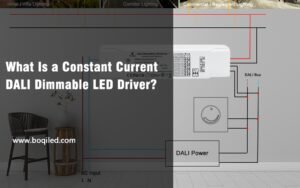LED strip lights are a popular, energy-efficient lighting option that adds a vibrant ambiance to any space, from living rooms to gaming setups. However, as with any electronic device, these lights may occasionally need resetting due to connectivity glitches, color mismatches, or other minor issues. In this guide, we’ll explain the best methods to reset your LED strip lights and troubleshoot common problems to restore optimal performance.
Quick Answer: How to Reset LED Strip Lights
To reset most LED strip lights, locate the reset button on the control module, press and hold it for a few seconds, then release. If your model doesn’t have a reset button, turn the lights off and unplug the power for 10-15 seconds before powering them back on.
Why Would You Need to Reset LED Strip Lights?
Resetting LED strip lights can resolve various issues, such as:
- Connectivity problems with remote controls or mobile apps.
- Flickering or inconsistent lighting, often due to unstable power sources.
- Color or brightness glitches, where the colors appear different than expected.
- Changes to the power source or setup that disrupt the lights’ performance.
Method 1: Resetting with a Power Supply
This is the simplest way to reset LED strip lights, as it doesn’t require a reset button or remote control.
- Turn off the LED strip light by switching off the main power source.
- Unplug the power adapter from the wall outlet and wait for 10-15 seconds.
- Plug the adapter back in and turn on the lights.
- This type of reset clears temporary glitches and allows the system to recalibrate without altering any settings.
Method 2: Using the Reset Button on the Controller
If your LED strip has a reset button, it’s a quick and effective way to reset and recalibrate the system.
- Locate the reset button on the controller module, usually a small, recessed button that may require a paperclip or similar tool.
- Press and hold the button for 3-5 seconds until the lights flash or change color.
- Release the button and wait for the lights to resume normal operation.
- If the lights flash irregularly, repeat the reset process.
Method 3: Resetting with a Remote Control
Some LED strips allow for resetting directly from the remote control. Here’s how:
- Hold down the power button on the remote for 5-10 seconds.
- Release the button, then power the lights back on to test.
- For some models, pressing a specific combination of buttons may be necessary; consult your LED strip’s user manual for remote-based reset instructions.
Common Issues and How to Troubleshoot Them
1. LED Strip Won’t Turn On
- Check Power Connections: Ensure that all connectors are tightly secured and that no cables are loose or damaged.
- Inspect the Power Source: Test the wall outlet or power adapter by plugging in another device to verify it’s working properly.
2. LED Strip Colors Look Wrong
- Reset and Recalibrate: Holding the reset button on the controller usually reconfigures color settings.
- Check Firmware Updates: If you’re using smart LED strips, updating the app can sometimes fix color glitches caused by software bugs.
3. LED Strip Is Flickering
- Inspect the Power Supply: Flickering can indicate an inconsistent power source. Make sure the power adapter provides the correct voltage for your LED strip.
- Check for Loose Connections: Disconnect and reconnect the strip, or replace any connectors that appear worn or loose.
4. LED Strip Does Not Respond to Remote Control
- Check the Battery: Replace the remote control battery if it’s low.
- Re-pair the Remote: Follow your LED strip’s manual instructions to re-pair the remote control with the lights.

Extending the Life of Your LED Strip Lights
LED strips can last for years with the right care. Here are some tips to keep them in top condition:
- Use Proper Power Supplies: Always use the recommended voltage to avoid overloading and damaging your LED strip.
- Allow Heat Dissipation: Avoid placing LED strips in enclosed or overly tight spaces where heat cannot disperse, as excessive heat can reduce their lifespan.
- Avoid Bending or Cutting: If trimming is required, only cut along the designated lines and avoid excessive bending, as this can damage internal circuits.
Conclusão
Resetting LED strip lights is a simple yet essential skill that can help resolve minor issues, allowing your lights to perform at their best. By following the methods outlined in this guide, you can troubleshoot and address common problems to keep your LED lights looking and functioning as intended. With the right care and maintenance, LED strip lights can continue to illuminate your spaces beautifully for years to come!
A LED strip with good lighting effect, need the a good Drivers de LED e Controllers.